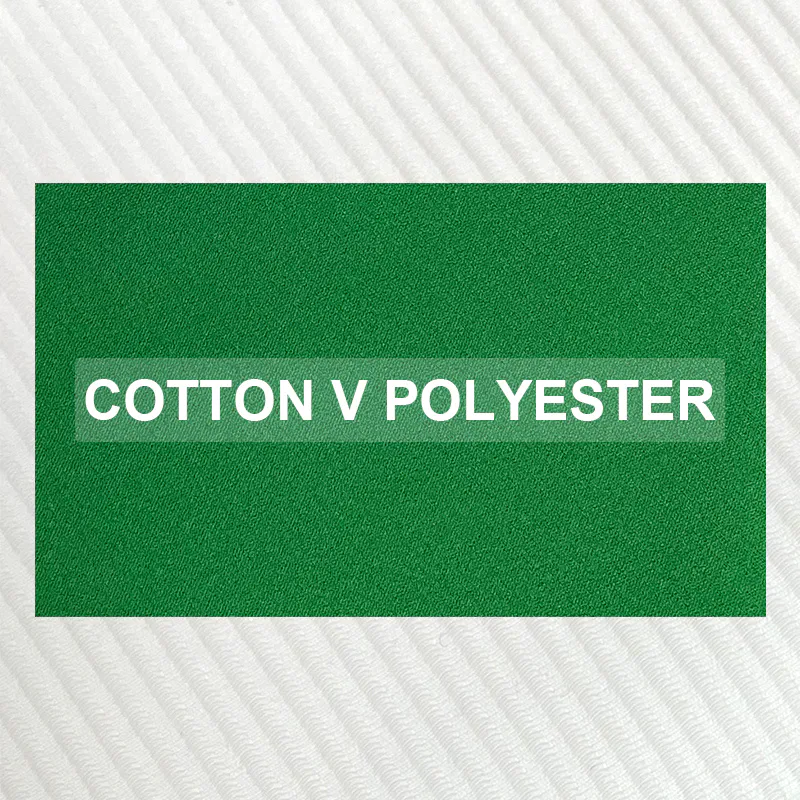how to apply vinyl to hood of sweat sweatshirts
How to apply vinyl to hood of sweat sweatshirts
Sweatshirts are a staple in most people's wardrobes. They are comfortable, warm, and easy to wear. However, sometimes you might want to add a personal touch to your sweatshirt. This is where vinyl comes in. Vinyl is a popular material for adding designs to clothing, including sweatshirts. In this article, we will go over how to apply vinyl to the hood of a sweatshirt.
Why vinyl?
Before we get into the process of applying vinyl, let's first discuss why vinyl is a good option for adding designs to clothing. First, vinyl is durable and long-lasting. It can withstand many washes without fading or peeling. Vinyl also comes in a variety of colors and finishes, including glitter and metallic. Finally, applying vinyl is relatively easy and doesn't require any special skills or equipment.
Materials needed
To apply vinyl to the hood of your sweatshirt, you will need a few materials. First, you will need the sweatshirt you want to apply the vinyl to. Choose a sweatshirt with a hood that is made of a material that can withstand heat. Next, you will need your vinyl design. You can either create your own design using design software or purchase pre-made designs. Finally, you will need a heat press or an iron to apply the vinyl.
Preparing the sweatshirt
Before applying the vinyl, you need to prepare the sweatshirt. First, lay the sweatshirt flat on a table or surface. Next, use a lint roller or tape to remove any lint or debris from the hood. This will ensure that the vinyl adheres properly to the sweatshirt.
Applying the vinyl
Now that your sweatshirt is ready, it's time to apply the vinyl. If you are using a heat press, set the temperature to the appropriate heat for your vinyl type. If you are using an iron, set it to the cotton setting. Next, place the vinyl design onto the hood of the sweatshirt. Make sure the design is centered and straight.
If you are using a heat press, close the press and apply pressure according to the instructions for your vinyl type. If you are using an iron, place a cloth over the vinyl design and apply pressure with the iron for 10-15 seconds. Make sure to press down firmly and evenly to ensure that the vinyl adheres properly.
Removing the transfer paper
Once you have applied the vinyl, you need to remove the transfer paper. This is the paper that the vinyl was on before you applied it to the sweatshirt. To remove the transfer paper, gently peel it away from the sweatshirt. If the transfer paper doesn't come off easily, you can use a weeding tool to help remove it.
Finishing touches
Finally, you need to make sure the vinyl design has fully adhered to the sweatshirt. Turn the sweatshirt inside out and run the iron or heat press over the design again for a few seconds. This will ensure that the vinyl is securely attached to the sweatshirt. And that's it! You now have a personalized sweatshirt with a vinyl design on the hood.
Conclusion
Adding vinyl to the hood of a sweatshirt is a fun and easy way to personalize your clothing. With just a few materials, you can create a unique design that will last for many washes. Follow these steps to apply vinyl to your sweatshirt and show off your personalized style.
women's sportswear cheap fitness clothes , as the name suggests, find extensive use in cute fitness clothes institutions. Since fitness clothing brands has become much dependent on technology in today's world, there is wide use of such womens running clothes .
If you are looking for a reputable women's yoga clothes tall womens sportswear, you are on the lucky side as we are among the leading supplier in China. Visit the given links Ingor Sportswear to know more.
Guangzhou Ingor Sportswear Co.,Ltd. manufactures fitness clothing with innovative facilities and professional operation.